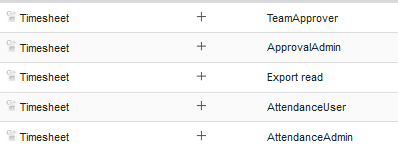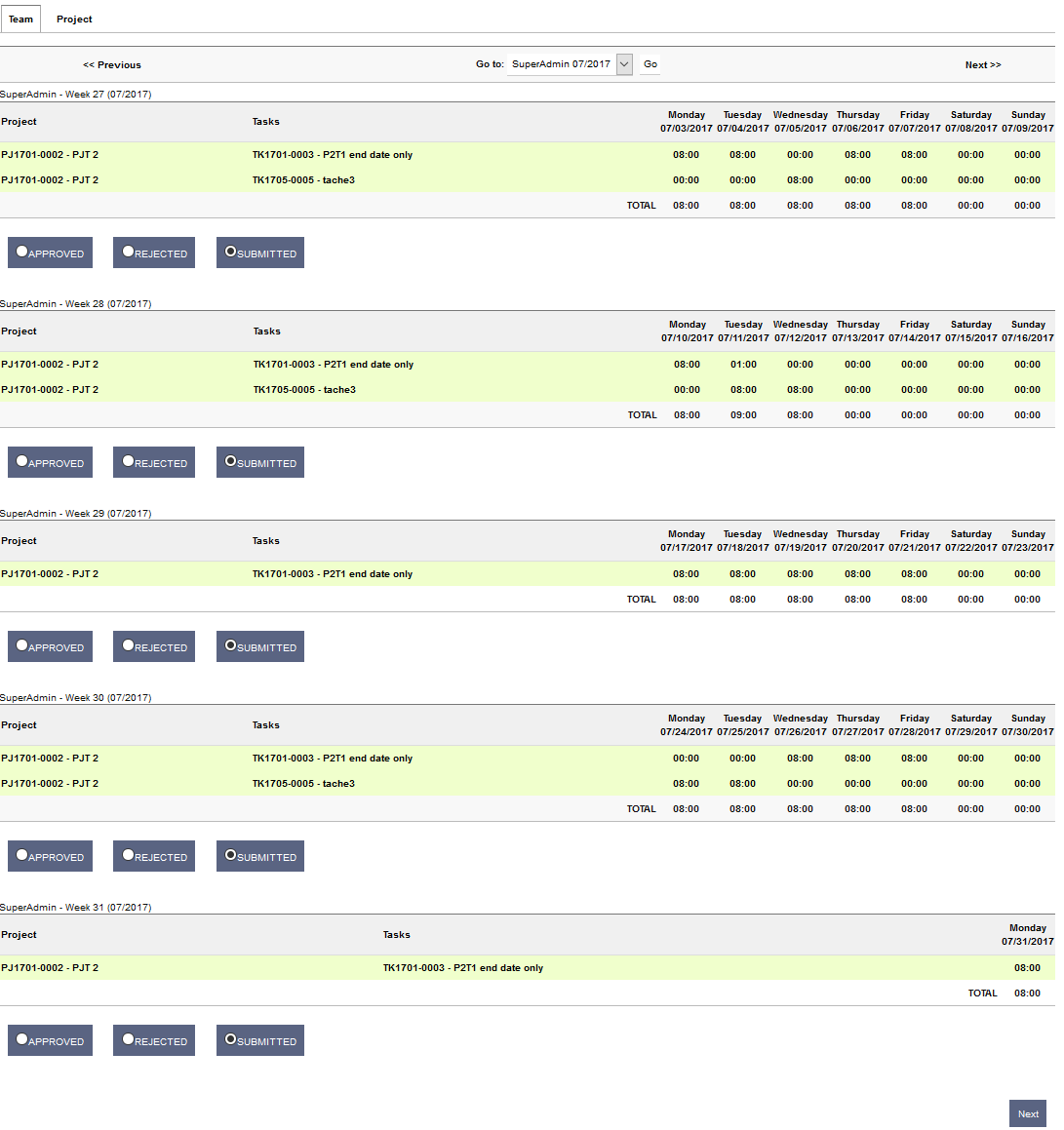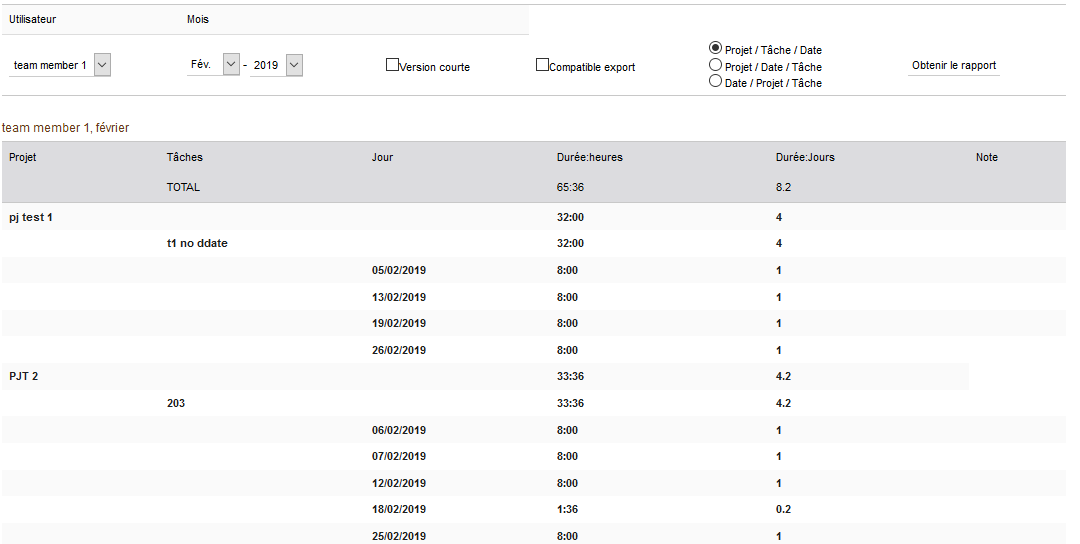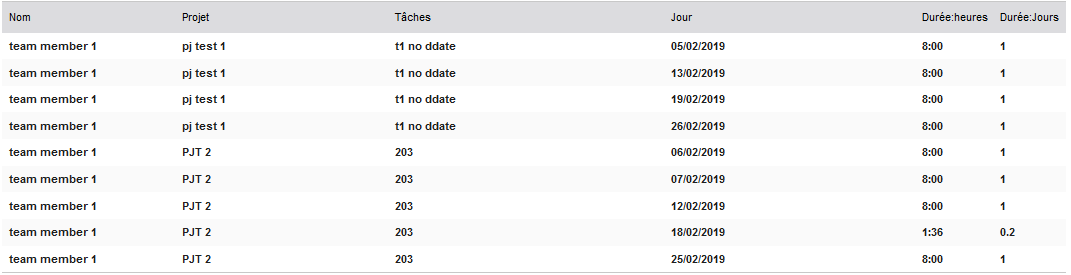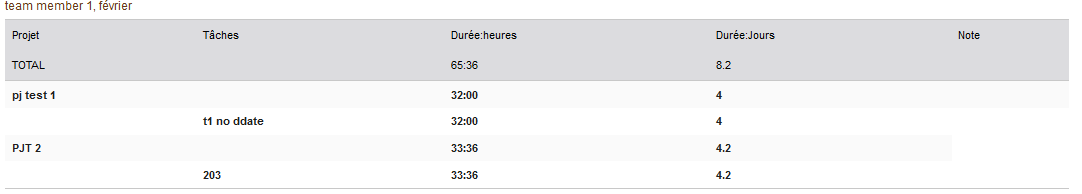Approval:¶
There is two types of approvals; the team approval and the “other” approval, the difference is that the team approval shows all the tasks for a week and for one user when the other approval shows only the task that concern the approver ( ie. a project leader should only see the time spent on his projects not on the others.)
The timesheet module approval feature takes the assumption that the team leader is the responsible for the team resources management therefore only the team manager can send back the timesheet to the user.
In order to have access to approve his subordinate’s timesheets one should have the timesheet approver rights
Timesheets rights
ApprovalAdmin can access approvals and favourites for all.
ExportRead enable the access to all files (pdf) generated by the module
TeamApprover enable the user to approve the timesheet of his subordinates.
AttendanceUser has access to the attendance page
AttendanceAdmin has access to attendance admin page
Timesheet approval: team leader
The team approval screen can show the timesheet grouped per user, per week or per user/month, the maximum number of timesheets shown per page can be set in the module setup page.
Eg: timesheet per month.
Timesheet approval: other
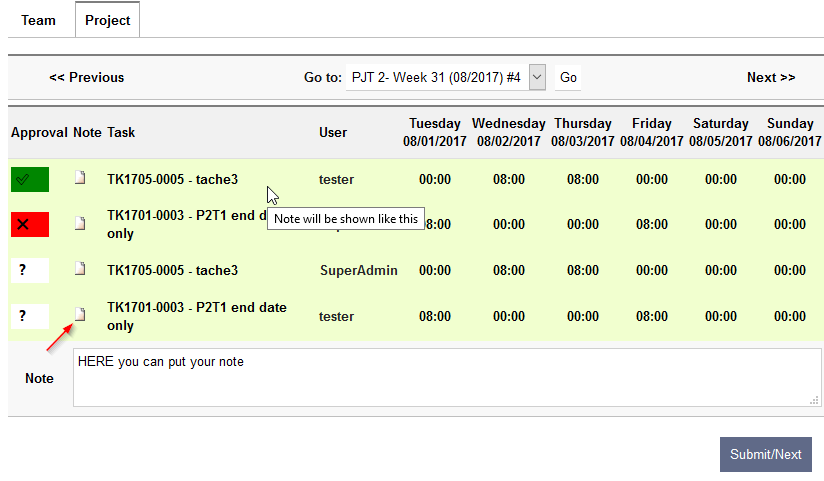 The other approvals are showed by week, the number of item to
approve is indicated by the ‘#’ in the drop down list.
The other approvals are showed by week, the number of item to
approve is indicated by the ‘#’ in the drop down list.
The approval is done by line by clicking on the
Note section will appear when the user will click on the icon in the note column, when a note is saved it will appear as an info as shown in the screenshot.
User report
A limited report by user is available by month (in timesheet main tab), several layouts are possible, if both short and export friendly are chosen then the export friendly will be shown.
Note: the search ribbon appears in every layout but only the normal layout screenshot shows it.
User report: Normal layout:
User report: Export friendly layout
User report: Short layout