Project Invoice¶
This module enables the creation of an invoice based on the time spent. The time spent can be grouped by user, by task or by user and task to convert the sum of the time spent in quantity of existing services, or one-time services (only for the invoice, not saved) or to not be invoiced.
Prerequisite: the user making the invoice must be part of the project, have right to make invoice and able to see the customer to bill.
In order to achieve it, there is two steps before the draft invoice creation.
First invoice step: the general project’s invoice parameters
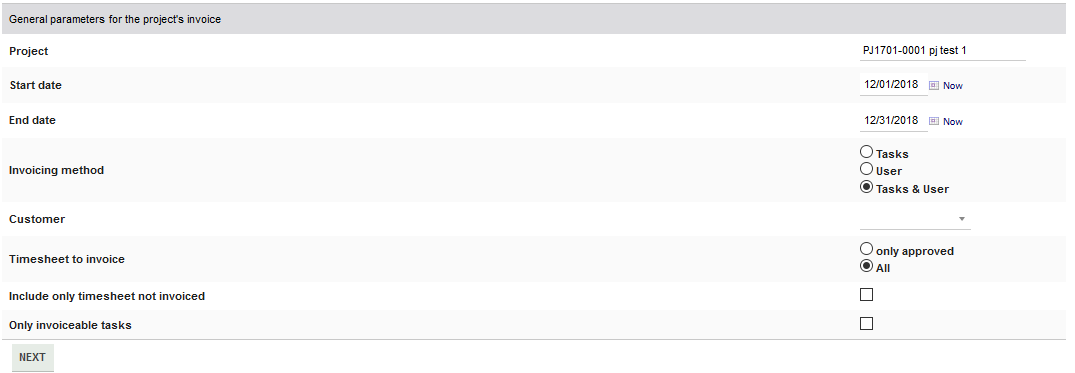 in this screen, the project, the dates, the customer, the
grouping method, invoiceable task need to be defined, if one comes from
the report the same value should be checked.
in this screen, the project, the dates, the customer, the
grouping method, invoiceable task need to be defined, if one comes from
the report the same value should be checked.
Second Invoice step: assignation of service to each time spent group
This screen will define what will be shown in the invoice.
The “Existing” field
Services defined in Product/service menu could be used. This field is a search box, just typing text in it will fetch services with a name close to the text entered. the service consumption will be updated correctly as for a normal invoice where an existing service is used. This field can have a default value, this value can come from different places:
If there is a default service defined on the task card, this one will be used
if not and If there is a default service defined on the user card, this one will be used
if not and If there is a default service defined on the module setup, this one will be used
the “New” fields
If something is entered in those fields then an ad-hoc service will be used with the price & VAT specified in the different columns.
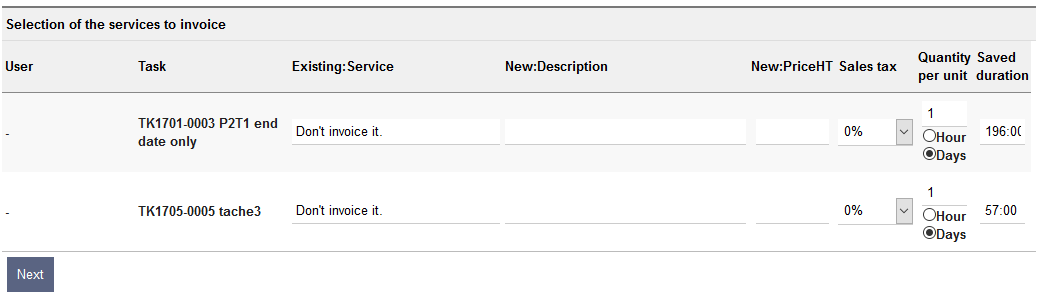 The two last columns are used the generate the quantity of
the service that will be invoiced. The duration of the time spent on
task are shown in the column “Saved duration” and it will be converted
base on quantity based on the Quantity per unit column. If day is
selected, the calculation will use the hours per day set in the module
setup page. The quantity is editable
The two last columns are used the generate the quantity of
the service that will be invoiced. The duration of the time spent on
task are shown in the column “Saved duration” and it will be converted
base on quantity based on the Quantity per unit column. If day is
selected, the calculation will use the hours per day set in the module
setup page. The quantity is editable
Example:
196 hours, with 1 day (8 h) as Quantity per unit will make a quantity of 196/(1*8)= 24,5.
in the Latest Dolibarr, once the invoice is created the time spend will be linked to the invoice and invoice line (information not used today)